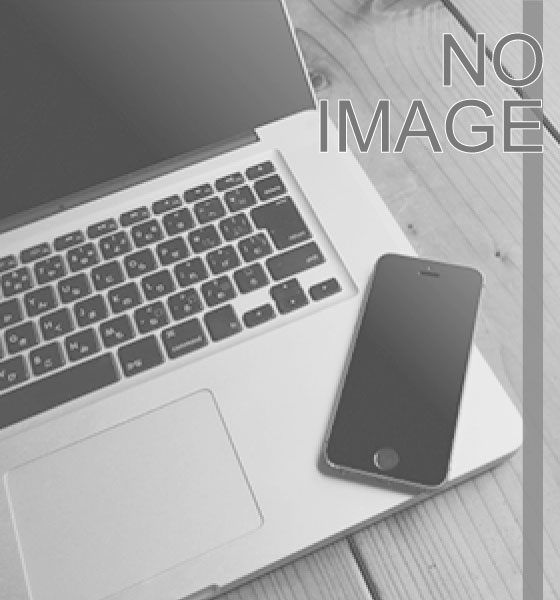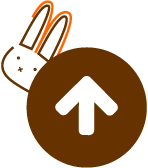【Laravel】AWSのCloudFront経由で公開する時のドメインプロキシ設定
こんにちは。
ニシザワです。
LaravelをAWSのCloudFront経由で公開する場合
ドメインがCDN経由になるため変わってしまいます。 そのため、今回はそちらの対処法を書きたいと思います。
Laravel5.5以降は標準でTrusted Proxyが入りました。
ですので設定するだけで大丈夫です。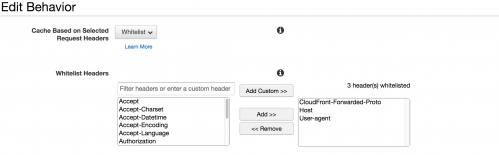 Cloud FrontのBehaviorのWhitelist HeadersにCloudFront-Forwarded-ProtoとHostを設定します。
Cloud FrontのBehaviorのWhitelist HeadersにCloudFront-Forwarded-ProtoとHostを設定します。
なお、SP等の判定をしたい場合はUser-agentを追加しましょう。
最後にapp/Http/Middleware/TrustProxies.phpのheaderを空にします。
以上で、URLがCDN経由で来ても思ったとおりになります。
ニシザワです。
LaravelをAWSのCloudFront経由で公開する場合
ドメインがCDN経由になるため変わってしまいます。 そのため、今回はそちらの対処法を書きたいと思います。
Laravel5.5以降は標準でTrusted Proxyが入りました。
ですので設定するだけで大丈夫です。
Cloud Frontの設定
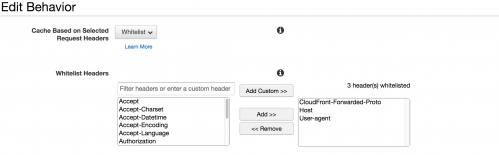 Cloud FrontのBehaviorのWhitelist HeadersにCloudFront-Forwarded-ProtoとHostを設定します。
Cloud FrontのBehaviorのWhitelist HeadersにCloudFront-Forwarded-ProtoとHostを設定します。なお、SP等の判定をしたい場合はUser-agentを追加しましょう。
Laravelの設定
config/trustedproxy.phpを作成し以下を追加します。
<?php
return [
/*
* Set trusted proxy IP addresses.
*
* Both IPv4 and IPv6 addresses are
* supported, along with CIDR notation.
*
* The "*" character is syntactic sugar
* within TrustedProxy to trust any proxy
* that connects directly to your server,
* a requirement when you cannot know the address
* of your proxy (e.g. if using Rackspace balancers).
*
* The "**" character is syntactic sugar within
* TrustedProxy to trust not just any proxy that
* connects directly to your server, but also
* proxies that connect to those proxies, and all
* the way back until you reach the original source
* IP. It will mean that $request->getClientIp()
* always gets the originating client IP, no matter
* how many proxies that client's request has
* subsequently passed through.
*/
'proxies' => '*',
/*
* Default Header Names
*
* Change these if the proxy does
* not send the default header names.
*
* Note that headers such as X-Forwarded-For
* are transformed to HTTP_X_FORWARDED_FOR format.
*
* The following are Symfony defaults, found in
* \Symfony\Component\HttpFoundation\Request::$trustedHeaders
*
* You may optionally set headers to 'null' here if you'd like
* for them to be considered untrusted instead. Ex:
*
* Illuminate\Http\Request::HEADER_CLIENT_HOST => null,
*
* WARNING: If you're using AWS Elastic Load Balancing or Heroku,
* the FORWARDED and X_FORWARDED_HOST headers should be set to null
* as they are currently unsupported there.
*/
'headers' => [
(defined('Illuminate\Http\Request::HEADER_FORWARDED') ? Illuminate\Http\Request::HEADER_FORWARDED : 'forwarded') => 'FORWARDED',
Illuminate\Http\Request::HEADER_X_FORWARDED_FOR => 'X_FORWARDED_FOR',
Illuminate\Http\Request::HEADER_X_FORWARDED_HOST => 'X_FORWARDED_HOST',
Illuminate\Http\Request::HEADER_X_FORWARDED_PROTO => 'X_FORWARDED_PROTO',
Illuminate\Http\Request::HEADER_X_FORWARDED_PORT => 'CLOUDFRONT_FORWARDED_PROTO'
]
];
ポイントはIlluminate\Http\Request::HEADER_X_FORWARDED_PORT => 'CLOUDFRONT_FORWARDED_PROTO'を追加することです。最後にapp/Http/Middleware/TrustProxies.phpのheaderを空にします。
<?php
namespace App\Http\Middleware;
use Illuminate\Http\Request;
use Fideloper\Proxy\TrustProxies as Middleware;
class TrustProxies extends Middleware
{
/**
* The trusted proxies for this application.
*
* @var array
*/
protected $proxies;
/**
* The current proxy header mappings.
*
* @var array
*/
protected $headers = [
//ここを空にする。
];
}
今回は設定ファイルを優先させるため初期設定は削除します。以上で、URLがCDN経由で来ても思ったとおりになります。